Troubleshooting Your Notebook
Troubleshooting Your Notebook#
The kernel is the program on our server that runs the code inside your notebook and outputs the results. In the top right of your window, you can see a circle that indicates the status of your kernel.
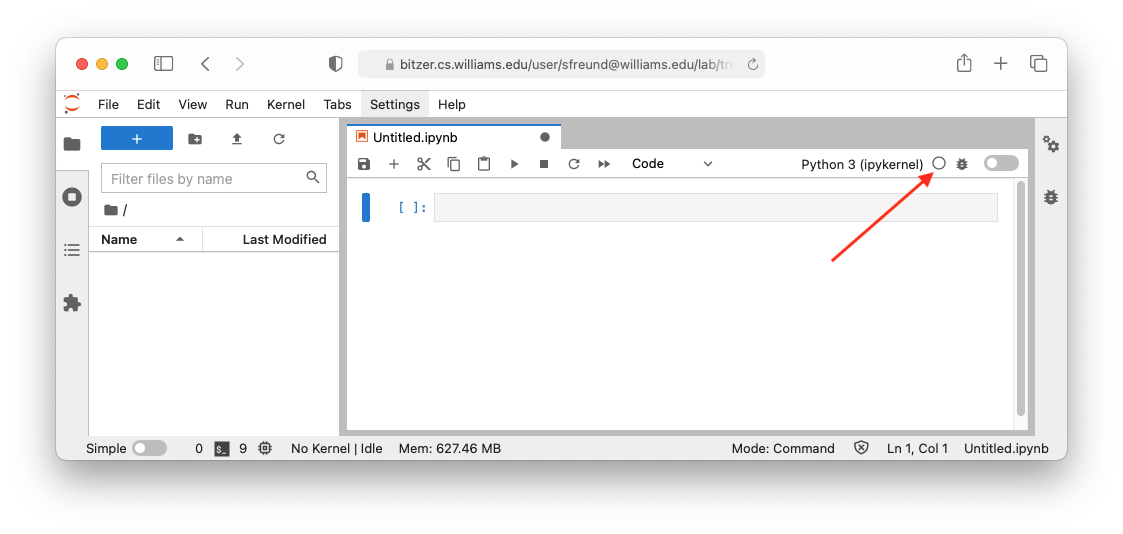
If the circle is empty (⚪ ), the kernel is idle and ready to execute code. If the circle is filled in (⚫ ), the kernel is busy running some code.
You may run into problems where your kernel is stuck for an excessive amount of time, your notebook is very slow and unresponsive, or your kernel loses its connection. If this happens, the following steps typically resolve the problems:
Select Kernel -> Interrupt from the menubar.
If that doesn’t help, restart your kernel:
Select Kernel -> Restart.
If you do this, you will have to run your code cells from the start of your notebook up until where you paused your work.
If that doesn’t help, restart your server.
First, save your work by selecting File -> Save Notebook.
Next, select File -> Hub Control Panel.
Click the Stop My Server button to shut it down, then Start My Server to start it back up.
Then, navigate back to the notebook you were working on. You’ll still have to run your code cells again.
