Hexadecimal is another number system. It is base-16, and employs 16 symbols: the numbers 0, 1, 2, ..., 9 and the characters A, B, ..., F. Here is a chart that shows binary, hex, and decimal:
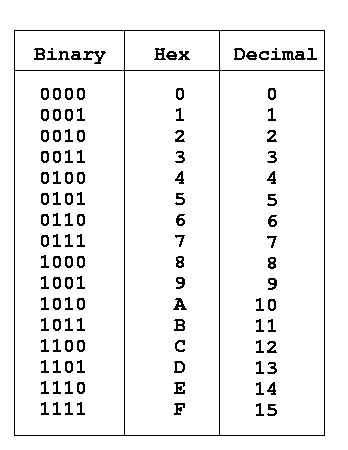
CSCI 102T
The Socio-Techno Web
Home | Schedule | Labs | CS@Williams
Lab 3: Decimal, Binary, and Hex
For this week's lab assignment, you are to add
another page (or two) to your web site. The goal this week
is to continue to gain familiarity with HTML and also learn about
how numbers (and letters) are represented in a computer.
Start by adding links on your web site to your writing
assignments from our first two tutorial meetings. You
might want to create a new page on your web site (linked off of
your main page) for keeping track of your weekly
assignments. It's up to you. Just make sure your
pages are nicely organized and easy to maintain. You may
decide to link to your partner's papers/responses as well (if
you both agree to do so--there is no requirement to do so and no
penalty for chosing to not). You might find a "table"
(described below) useful for organizing your class
documents.
Then you should read through the information below regarding HTML
tables and number conversion. You should add information on
your web site (again, feel free to make another page on your site
if you'd like) that describes your name first in ASCII, then in
binary, and finally in hexadecimal.
Adding Links to Documents
Last week we learned how to add links to other web
sites on our web page. We learned that we use relative links
to link to other pages that we create (if you need a refresher,
see Lab
1), and absolute links to link to "external" web
sites. To add links to your documents, you first need to
transfer a copy of the document (PDFs work best since many
browsers can display them directly) into your www folder.
Then, you need to link to the document using a relative link.
For example, this is the HTML code that I used to
add a link to the course syllabus. Note that this link only
works because I have the file "syllabus.pdf" saved in my
www/cs102t directory.
<a href="syllabus.pdf">Course Syllabus</a>
You can see the link in action on the course
web page.
HTML Tables
A common way to organize content on web pages is to
use an HTML table. Tables are relatively straight forward,
and some of you may have used them last week. Rather than
telling you exactly how they are used, this week you are going to
learn how to use the Web to teach yourselves about HTML tables. The Web
contains tons of information about HTML and other tips and tricks
to make your web pages pretty.
A quick Google
search for "HTML tables" brings up many relevant links. For
example, check out this one,
which has a cool editor that allows you to experiments with tables
directly on the webpage.
Experiment with different formatting options until
you find one that will work well for your web page(s).
Representation of Numbers
Inside a computer, numbers are represented using the binary number system, which represents everything as a sequence of 0s and 1s. Binary is also called base-2. (We typically represent numbers in decimal, which is base-10.) Let's start exploring binary by looking at the first 10 powers of 2.
| power | 2 to the power (in decimal) |
|---|---|
| 0 | 1 |
| 1 | 2 |
| 2 | 4 |
| 3 | 8 |
| 4 | 16 |
| 5 | 32 |
| 6 | 64 |
| 7 | 128 |
| 8 | 256 |
| 9 | 512 |
| 10 | 1024 |
Now let's look at the first 16 decimal and binary
values:
| Decimal Value | Binary Value |
|---|---|
| 0 | 0 |
| 1 | 1 |
| 2 | 10 |
| 3 | 11 |
| 4 | 100 |
| 5 | 101 |
| 6 | 110 |
| 7 | 111 |
| 8 | 1000 |
| 9 | 1001 |
| 10 | 1010 |
| 11 | 1011 |
| 12 | 1100 |
| 13 | 1101 |
| 14 | 1110 |
| 15 | 1111 |
Hexadecimal is another number system. It is base-16, and employs 16 symbols: the numbers 0, 1, 2, ..., 9
and the characters A, B, ..., F. Here is a chart that shows binary, hex, and decimal:
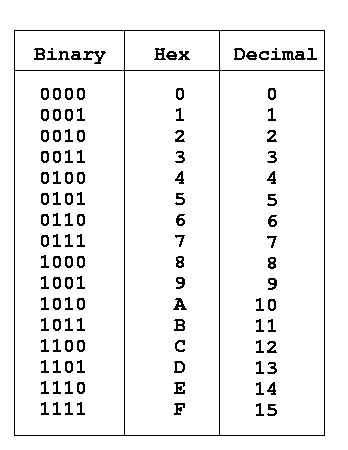
Part 1. Binary to Decimal
The key to representing numbers in binary is to find out how many multiples of the powers of 2 are needed to add up to the desired value. This is the same as decimal, except decimal uses base-10 instead of base-2. For example, in decimal:
1*10 + 9*1 = 19.
Now let's look at 19 in binary, which is 10011. The biggest power of 2 that is not bigger than 19 is 16, so let's start with that. Then we just move through the smaller powers of 2 as shown.
1*16 + 0*8 + 0*4 + 1*2 + 1*1 = 19
Let's practice. Do not use a web converter, and email your responses to Bill. (FYI there are a few more questions in the next section.)
Part 2. Decimal to Binary
To convert a decimal number to the binary
equivalent, we need to express the decimal number as a sum of
powers of 2. Based on this, write down an 1 for every power that
appears in the sum, and a 0 for each that does not. Pad it up with
leading zeros so that you get a complete byte (8 bits). Here is an
example:
113 (decimal) = 1*64 + 1*32 + 1*16 + 1*1 = 1*64 + 1*32 + 1*16 + 0*8 + 0*4 + 0*2 + 1*1 --> 01110001 (binary)
Convert the following decimal numbers into binary (without a web converter) and email Bill your results:
ASCII Codes
We know how to represent numbers inside a computer:
using the binary system. Every number, as far as a computer is
concerned, is a sequence of 0s and 1s. How about a character?
Well, if we map each character to a number, then we have the means
to represent characters as well. That's what the ASCII code was
invented for. It uses 1 byte (or 8 bits) for each character. So
256 different characters can be represented, since 2 to the 8th
power is 256.
(Actually, there only 128 of them, since the 8th bit is used as a
parity bit, to check correctness during transmission. But you can
ignore that detail for now.)
Here is a (partial) ASCII code table: 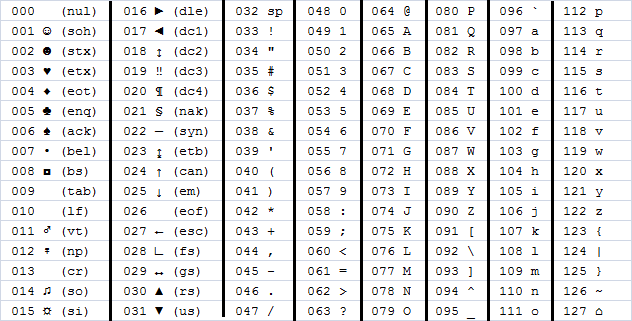
Unicode
Unicode is an extended ASCII, which employes 4 bytes (or 32 bits) per character encoded instead of 1 byte, for a total of more than 2^32 or 2 billion possible characters to be encoded. Take a look at some Unicode Charts for fun.
Tasks for lab
You can use an
HTML Validator
to verify that your web page contains valid HTML!