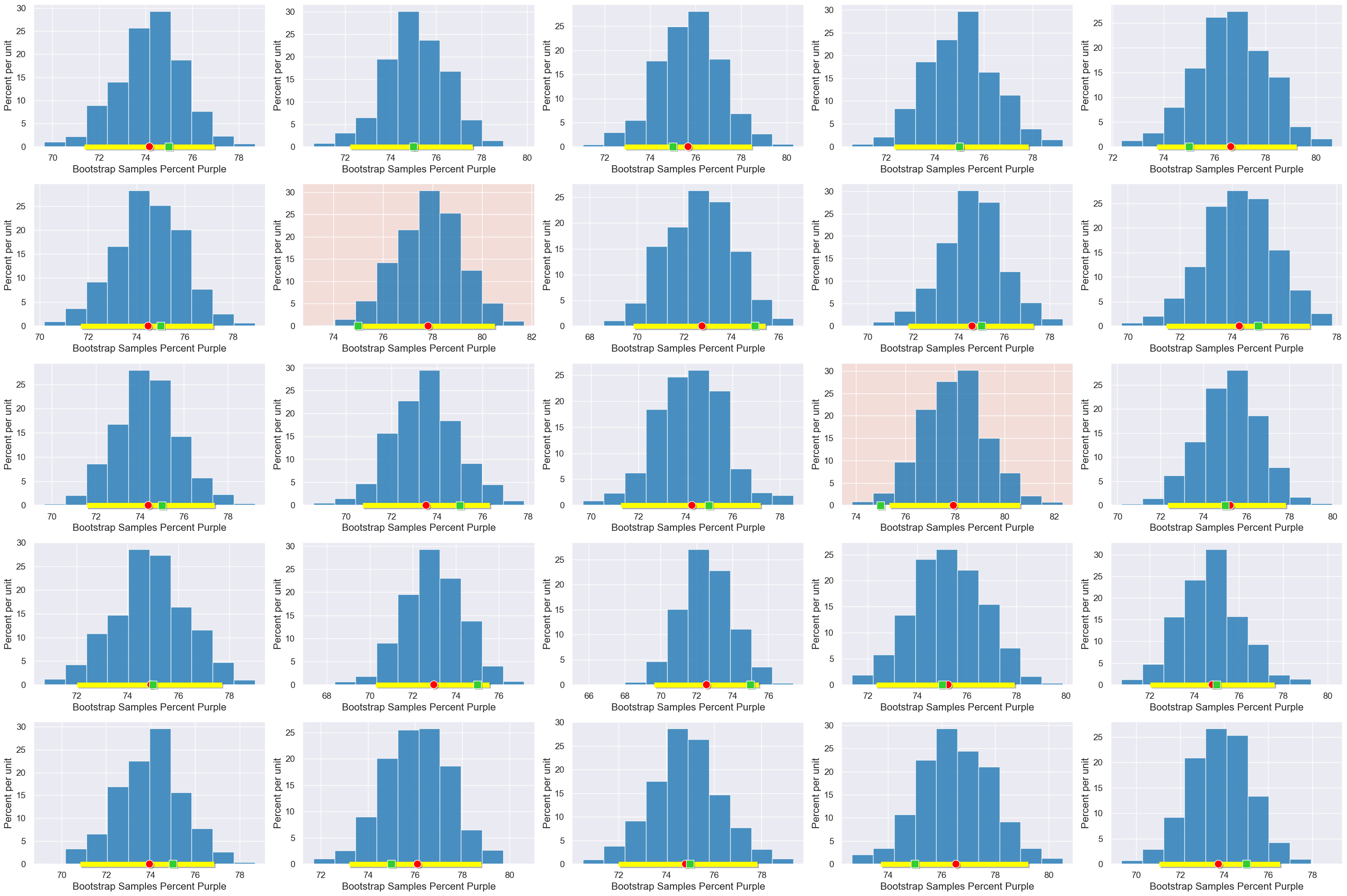Confidence Intervals
Contents
Confidence Intervals#
from datascience import *
from cs104 import *
import numpy as np
%matplotlib inline
1. Pea plants#
Population: all 2nd generation plants
Sample: Mendel’s garden: 929 plants, 709 which had purple flowers
Statistic: Percent Purple
Load Data#
mendel_garden = Table().read_table('data/mendel_garden_sample.csv')
mendel_garden.show(4)
| Plant Number | Color |
|---|---|
| 0 | Purple |
| 1 | Purple |
| 2 | White |
| 3 | White |
... (925 rows omitted)
mendel_garden.num_rows
929
color_array = mendel_garden.column("Color")
Our statistic is the percent purple.
def percent_purple(color):
proportion = sum(color == "Purple") / len(color)
return proportion * 100
observed_stat = percent_purple(color_array)
observed_stat
76.31862217438106
Bootstrapping#
Now we’re ready for our bootstrap_statistic function from our inference library.
results = bootstrap_statistic(color_array, percent_purple, 1000)
table = Table().with_columns("Bootstrap Samples Percent Purple", results)
plot = table.hist("Bootstrap Samples Percent Purple")
plot.dot(observed_stat)
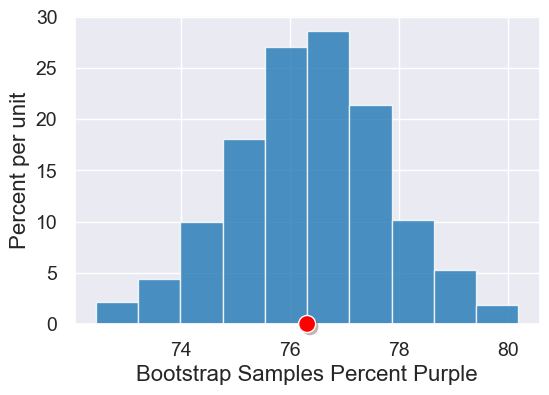
2. Confidence Intervals#
Percentiles#
tiny_purple_stat = make_array(78, 70, 88, 82)
tiny_purple_stat
array([78, 70, 88, 82])
percentile(50, tiny_purple_stat)
78
percentile(75, tiny_purple_stat)
82
Confidence Intervals for Pea Plants#
ci_percent = 95
percent_in_each_tail = (100 - ci_percent) / 2
percent_in_each_tail
2.5
left_end = percentile(percent_in_each_tail, results)
left_end
73.51991388589882
right_end = percentile(100 - percent_in_each_tail, results)
right_end
78.90204520990312
This function, which is also in our inference library, computes the desired confidence interval for an array of statistics.
def confidence_interval(ci_percent, statistics):
"""
Return an array with the lower and upper bound of the ci_percent confidence interval.
"""
# percent in each of the the left/right tails
percent_in_each_tail = (100 - ci_percent) / 2
left = percentile(percent_in_each_tail, statistics)
right = percentile(100 - percent_in_each_tail, statistics)
return make_array(left, right)
ci_95 = confidence_interval(95, results)
ci_95
array([73.51991389, 78.90204521])
table = Table().with_columns("Bootstrap Samples Percent Purple", results)
plot = table.hist("Bootstrap Samples Percent Purple")
plot.interval(ci_95)
plot.dot(observed_stat)
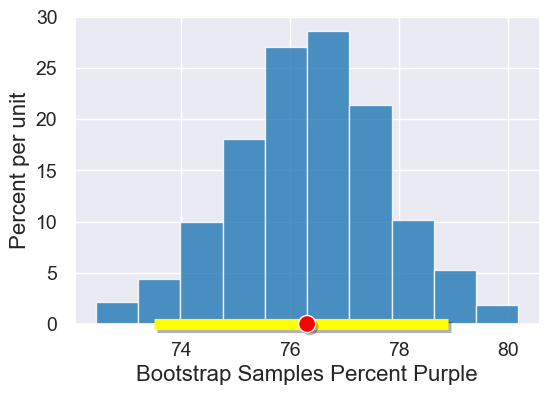
Different Confidence Intervals#
We can use confidence levels other than 95% too! Here is how the level impacts the size of the interval.
Our starting point:
confidence_interval(95, results)
array([73.51991389, 78.90204521])
If we’re okay with less confidence:
confidence_interval(90, results)
array([73.95048439, 78.68675996])
If we want more confidence:
confidence_interval(99, results)
array([72.7664155 , 79.97847147])
We can see the impact of confidence level on the width of the interval more easily in the plots below.
def visualize_ci(ci_percent):
"""
Plot the desired confidence interval for our Mendel bootstrap run above.
"""
table = Table().with_columns("Bootstrap Samples Percent Purple", results)
plot = table.hist("Bootstrap Samples Percent Purple")
plot.set_title(str(ci_percent) + "% Confidence Interval")
plot.interval(confidence_interval(ci_percent, results))
plot.dot(observed_stat)
with Figure(1,4, figsize=(5,4)):
visualize_ci(50)
visualize_ci(90)
visualize_ci(95)
visualize_ci(99)
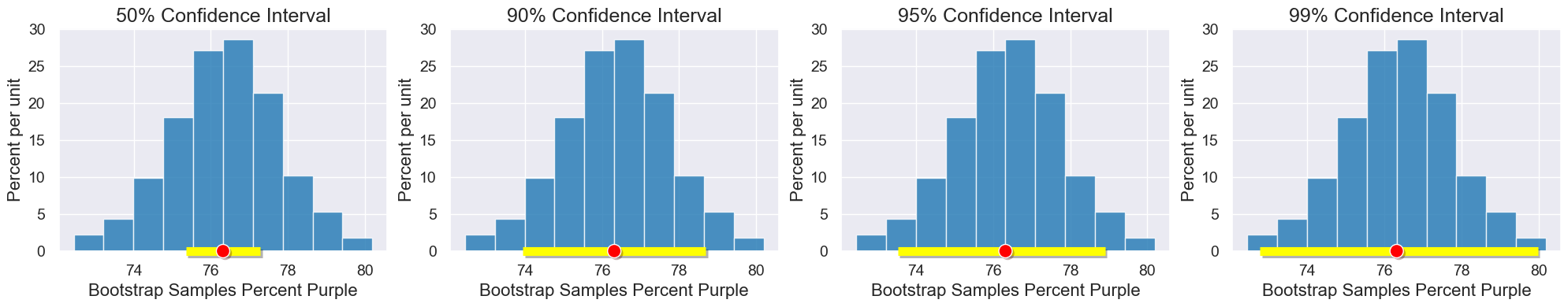
The following cell contains an interactive visualization. You won’t see the visualization on this web page, but you can view and interact with it if you run this notebook on our server here.
interact(visualize_ci, ci_percent=Slider(0,100,1))
Interpreting Confidence#
Here are 25 runs of our process on random samples. We expect 95% of our runs to produce confidence intervals containing the true parameter (75%).