Class GraphWindow
Class GraphWindow
java.lang.Object
|
+----java.awt.Component
|
+----java.awt.Container
|
+----java.awt.Window
|
+----java.awt.Dialog
|
+----GraphWindow
-
class
GraphWindow
-
extends Dialog
GraphWindow is a window with a title bar, scrollbars, and a surface that
users manipulate to draw and modify their graph.

-
 GraphWindow(Frame, String, Zarbiff)
GraphWindow(Frame, String, Zarbiff)
-
create a new GraphWindow.
-
 GraphWindow(Frame, GraphInterface, String, Zarbiff)
GraphWindow(Frame, GraphInterface, String, Zarbiff)
-
create a GraphWindow for an already existing graph.
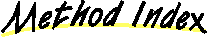
-
 canvas()
canvas()
-
get the canvas object for this window (the main area of the
window that displays the graph)
-
 coord()
coord()
-
get the Coordinates object for this window
-
 disable()
disable()
-
grey out this window's scrollbars
-
 enable()
enable()
-
reactivate this window's scrollbars after a disable
-
 getInput()
getInput()
-
get the input text field of the filter I/O
-
 getText()
getText()
-
get the TextWindow object that is used for filter I/O
-
 graph()
graph()
-
get the graph this window manipulates
-
 handleEvent(Event)
handleEvent(Event)
-
Override standard Dialog handle event.
-
 layout()
layout()
-
Called by AWT whenever the contents of this window (canvas,
scrollbars, and little T button) need to be layed out.
-
 minimumSize()
minimumSize()
-
-
 preferredSize()
preferredSize()
-
-
 setOutput(String)
setOutput(String)
-
set the output text field of the filter I/O
-
 stripTitle()
stripTitle()
-
extract filename from title
-
 validate()
validate()
-
Should be called after creation of the window.
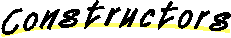
 GraphWindow
GraphWindow
public GraphWindow(Frame parent,
String name,
Zarbiff z)
-
create a new GraphWindow.
parent: the parent frame that receives events not handled by the window
normally this is the main Zarbiff program
name: name of this window for titlebar
z: the main zarbiff program used by the GraphCanvas for this window
 GraphWindow
GraphWindow
public GraphWindow(Frame parent,
GraphInterface g,
String name,
Zarbiff z)
-
create a GraphWindow for an already existing graph.
parent: the parent frame that receives events not handled by the window
normally this is the main Zarbiff program
g: an existing graph which this window will display and edit
name: name of this window for titlebar
z: the main zarbiff program used by the GraphCanvas for this window
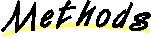
 graph
graph
public GraphInterface graph()
-
get the graph this window manipulates
 coord
coord
public Coordinates coord()
-
get the Coordinates object for this window
 canvas
canvas
public GraphCanvas canvas()
-
get the canvas object for this window (the main area of the
window that displays the graph)
 preferredSize
preferredSize
public Dimension preferredSize()
 minimumSize
minimumSize
public Dimension minimumSize()
 layout
layout
public void layout()
-
Called by AWT whenever the contents of this window (canvas,
scrollbars, and little T button) need to be layed out. For example,
this happens whenever the window changes size. We implement our own
custom layout which uses pixel coordinates of objects. We do some
serious fudging here in order to account for what we believe is a bug
in the coordinates given to the window so that 0,0 is not the upper-left.
If this is indeed a bug and it is later fixed then components might be
layed out leaving empty space to the right of or below the scrollbars.
-
Overrides:
-
layout in class Container
 stripTitle
stripTitle
public String stripTitle()
-
extract filename from title
 handleEvent
handleEvent
public boolean handleEvent(Event evt)
-
Override standard Dialog handle event. Kill the window when it
receives a destroy event. Catch scroll events and repaint the canvas.
Catch absolute scroll events and inform the coordinates.
-
Overrides:
-
handleEvent in class Component
 disable
disable
public void disable()
-
grey out this window's scrollbars
-
Overrides:
-
disable in class Component
 enable
enable
public void enable()
-
reactivate this window's scrollbars after a disable
-
Overrides:
-
enable in class Component
 validate
validate
public void validate()
-
Should be called after creation of the window. We don't know exactly
what this does, but it seems to be important to the AWT for a window
to work properly.
-
Overrides:
-
validate in class Container
 getText
getText
public TextWindow getText()
-
get the TextWindow object that is used for filter I/O
 setOutput
setOutput
public void setOutput(String str)
-
set the output text field of the filter I/O
 getInput
getInput
public String getInput()
-
get the input text field of the filter I/O